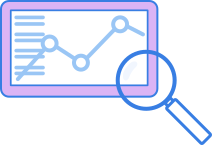How to Get Started with Algorithmic Trading?
Download and use your first Trading Robots in 3 simple steps.
Download and install MetaTrader 5
To start, you need to open a demo account on any

Download and install your first Trading Robot
Download a Trading Robot of your choice to your hard disk. All
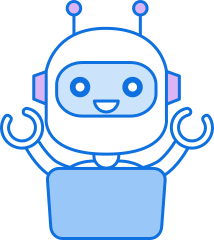
Optimize your Expert Advisor
Once you have downloaded and installed your EA, you need to optimize it for the symbol and timeframe you want to use it on. For this, we use the integrated Strategy Tester. You can open the Strategy Tester by typing